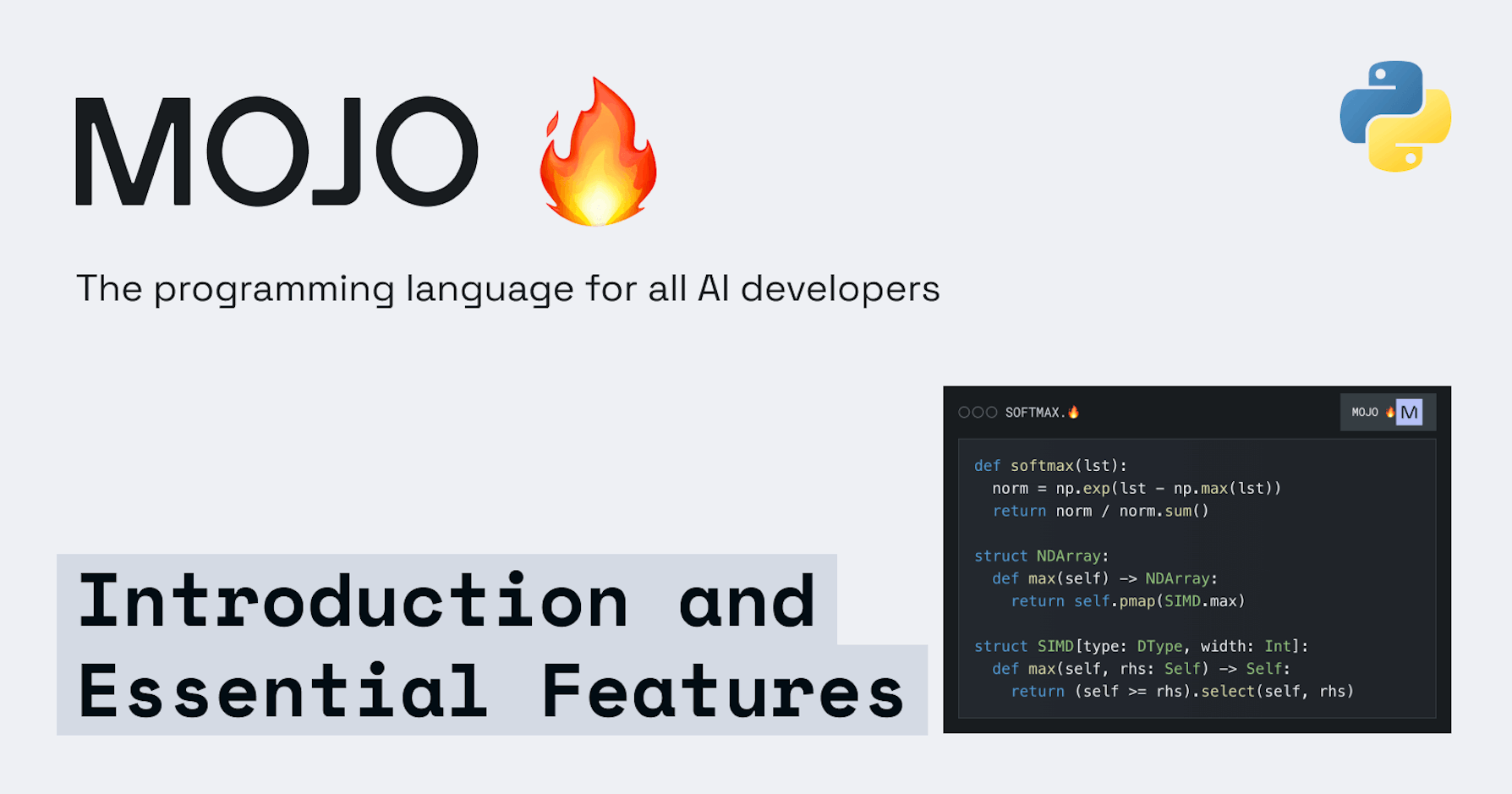This article was last updated on September 4, 2024, to add sections on Best Practices for Optimizing Mojo Code and Testing Mojo Applications.
What is Mojo?

Mojo is a programming language that merges the performance and control that is innate in systems languages, such as C++ and Rust, with the flexibility and ease of use common in dynamic languages like Python. It is designed to make it possible to build high-performance systems due to its combination of performance, extensibility, and usability, which makes it an excellent option for AI development.
The firm that introduced Modular this language to make AI programming more accessible to a wider range of developers. In doing so, Modular aims to advance AI development by combining the performance of C with the usability of Python, making it suitable for both new and experienced engineers.
Mojo provides AI developers with a stable platform, offering unmatched programmability of AI hardware and extensibility of AI models by bridging usability and performance. Its design positions it as a potential one-stop solution for AI developers, possibly transforming the AI programming landscape with its balance of performance optimization and user-friendliness.
Steps we'll cover:
- The Principles Behind Mojo
- Crafting a Simple Mojo Program
- Mojo's Role in AI Hardware Optimization
- Integration with AI Frameworks
- Exploring Advanced Techniques
- Mojo in Practice: Applications and Use-Cases
- Debugging and Profiling in Mojo
- Comparative Analysis
The Principles Behind Mojo
Mojo was developed to meet the evolving demands of developers, particularly in high-performance systems programming and AI. It is akin to Python in the same way that TypeScript is to JavaScript. If you know Python, you'll quickly adapt to Mojo.
Mojo was built to close the gap between research and production by blending metaprogramming and systems programming characteristics with Python's ecosystem and syntax. Over time, the goal is to make Mojo a superset of Python, easing the transition from prototype to production-grade code.
Simplifying AI Development:
Mojo simplifies AI development by offering a high-performance programming language without the complexity of languages like C++ and CUDA. Its simplicity allows developers to focus on creating advanced AI solutions rather than struggling with a difficult language. With MLIR, Mojo combines easy programming with the power of detailed optimizations.
Unification of AI/ML Infrastructure:
The language's creation emphasized Modular's painstaking attention to detail in an effort to simplify the sometimes complex field of artificial intelligence (AI) programming. It also attempted to unify the AI and machine learning (ML) infrastructure.
Performance and Scalability:
Mojo is engineered for both performance and scalability in response to the increasing complexity of modern systems. It manages memory efficiently by freeing up unused resources, allowing programs to run smoothly. For greater control, Mojo offers memory management similar to C++ and Rust. It also provides tools to break down complex tasks into manageable pieces for faster execution, and its 'Autotune' feature optimizes code performance for your machine.

Role in Emerging Technologies:
Mojo's features and design put it in an ideal position to be a major player in these fields, as emerging technologies like AI, Machine Learning, and the Internet of Things (IoT) require languages that can manage large amounts of data efficiently, provide high performance, and integrate well with other systems.
These goals and guiding principles show how to face the difficulties of contemporary software development with a forward-thinking mindset, particularly in the quickly developing domains of AI, ML, and IoT. Mojo is a prospective player in the future of programming since it aims to meet the demands of the programming community through its own design philosophy.
Auto-tuning
Mojo has a feature that automatically adjusts settings to work best with your computer. This makes programming easier and your software run faster.
Modular construction:
Mojo emphasizes modular development by supporting compile-time metaprogramming, enabling the construction of sophisticated libraries and new programming paradigms. This is particularly valuable for Modular's work in AI, high-performance ML kernels, and accelerators, where expressive libraries, large-scale integration, and high-level abstractions are essential.
Syntax Overview:
Mojo uses dynamic typing and Python-like syntax, making it easy to learn for Python developers. It improves performance through ahead-of-time (AOT) and just-in-time (JIT) compilation. Mojo's syntax also supports parameterized types and functions, enhancing abstraction, promoting code reuse, and facilitating compiler optimizations like autotuning.
Handling Concurrent Operations:
Mojo has strong support for asynchronous and concurrency programming, allowing developers to create applications that are quick to respond and effective. It has built-in concurrency management mechanisms, like threads. Because of its concurrency capability, developers may take full use of contemporary multi-core CPUs, which is essential for managing demanding workloads and obtaining excellent application performance.
Mojo is an extremely strong and flexible language for handling complicated programming tasks, especially in the AI and high-performance computing areas. Its modular design, straightforward syntax, and skillful handling of concurrent operations further contribute to its versatility.
Installation Guide
Download Mojo SDK:
Mojo SDK is currently available for Linux systems (Ubuntu). There will be support for Windows and macOS users soon. However, in the meantime, you can follow the setup guide from Modular to develop using a remote Linux system or even a container. On the other hand, you can experiment with Mojo using the web-based Mojo Playground.
Setting Up on Windows (Using Visual Studio Code):
- Download and install Visual Studio Code (VS Code).
- Once VS Code is functional, go to the extensions marketplace.
- Install the Mojo extension as well as the WSL (Windows Subsystem for Linux) extension in your setup.
- To integrate Ubuntu with WSL2 2, install Ubuntu 22.04 for WSL.
Setting Up Development Environment (Using Visual Studio Code):
- Install the Mojo SDK.
- Install the Mojo VS Code extension.
- Open any .mojo or .🔥 file.
- The extension will try to find the installation path of the Mojo SDK using the MODULAR_HOME environment variable.
Creating Your First Mojo App:
To generate your project folder, launch the mojo_manager`` application.
To set up a new app, go to your project folder and run mojo_manager`` once more.
The commands used are as follows:
mojo_manager.py -p MyProject1
cd MyProject1
mojo_manager.py -a HelloWorldApp
All the necessary files for your application should now be created and given the appropriate names. These steps ought to help you set up Mojo on your machine for development. Check Modular's setup guide for more detailed instructions, particularly for non-Linux systems.
Crafting a Simple Mojo Program
Writing Your Mojo Code:
Create a new file with a .mojo extension, for example, hello. mojo. Write your code in the file. For instance, you could create a simple program that prints "Hello, World!" to the console.
def main() {
print("Hello, World!");
}
This code defines a main function which, when called, will print "Hello, World!" to the console.
Assembling Your Magic Code:
Just-in-time (JIT) compilation is supported by Mojo, allowing it to compile your code as it is being executed. As a result, you can test and Refine your code more rapidly and without having to go through the compilation process again.
How to Use Your Mojo Code:
To run your compiled code, use the Mojo runtime.
run mojo hello.mojo
Including Additional Languages (Optional)
Python can be integrated with Mojo, which is useful if you wish to use pre-existing Python codebases or libraries in conjunction with your Mojo code.
Investigating:
To gain more practical knowledge, you can develop your own Mojo code and go through tutorials to become acquainted with the language's features. Keep in mind that the precise procedure and commands can differ, therefore for the most accurate and recent information, it's always a good idea to consult the official Mojo documentation or tutorials.
Mojo's Role in AI Hardware Optimization
I wish to share some insights into how Mojo plays a crucial role in optimizing AI hardware, particularly GPUs and TPUs.
Mojo is actually designed to enable maximum potential from modern AI hardware. That is, by optimizing performance towards some specific hardware features, e.g. parallel processing on GPUs and TPUs, it speeds up calculations. One of its strongest points is enabling developers to write high-level code that targets low-level hardware. This means that we don't need to handle the difficulty of managing the hardware ourselves.
For example, memory management support for Mojo is much like C++, which enables us to make the best use of available resources. It also comes with built-in features like 'Autotune,' which automatically optimizes code performance depending on the hardware that it is running on. This is super helpful when you're dealing with AI high-performance models because then you don't have to spend so much time manually optimizing them.
In brief, Mojo enables the unlocking of powerful AI hardware, allowing us to get better performance without the headache of writing hardware-specific code.
Integration with AI Frameworks
Development of Mojo is also still ongoing at the moment, and there are few large-scale real-world applications where it can be used with popular AI frameworks such as TensorFlow or PyTorch. Since Mojo supports Python interfaces, we can imagine that it might work with the Python bindings of those frameworks.
Here's a hypothetical example of how one might integrate Mojo with a PyTorch workflow to optimize a heavy computation task like matrix multiplication:
# Import PyTorch and Mojo (hypothetically)
import torch
import mojo
# Define a simple PyTorch model
class SimpleModel(torch.nn.Module):
def __init__(self):
super(SimpleModel, self).__init__()
self.fc1 = torch.nn.Linear(512, 512)
def forward(self, x):
return self.fc1(x)
# Create random input data
input_data = torch.randn(1024, 512)
# Initialize the model
model = SimpleModel()
# Use PyTorch for a forward pass
output = model(input_data)
# Hypothetically call Mojo to optimize matrix multiplication
@mojo.optimize # Hypothetical Mojo decorator for optimization
def optimized_matmul(a, b):
return a @ b
# Perform matrix multiplication using Mojo's optimization
result = optimized_matmul(output, output.T)
# The result is now optimized for GPU/TPU hardware via Mojo
print(result)
In this hypothetical scenario, the mojo.optimize decorator is used to optimize a matrix multiplication operation within a PyTorch model. While this is a simplified example, the idea is that Mojo can help speed up intensive operations, especially for AI tasks like large matrix computations, without changing the PyTorch framework itself.
Once Mojo matures further, more concrete examples should become available with deeper integration into frameworks like TensorFlow and PyTorch.
Exploring Advanced Techniques
A. Complex Module Arrangement Methods
The official documentation of Mojo delves deeper into its modular structure and offers a wealth of knowledge on advanced module management strategies.
B. Using Mojo Libraries:
The Modular Docs also include a comprehensive list of the libraries that are available in Mojo, which enables developers to use these libraries for more complex programming.
It is strongly advised to consult the official Modular Docs for a more thorough explanation and real-world examples.
Mojo in Practice: Applications and Use-Cases
Mojo is made to be effective in a wide range of real-world applications, utilizing its features to solve problems in various fields. Here are some real-world uses for Mojo together with case studies:
Data Mining and Artificial Intelligence
Mojo is a quicker alternative to Python and is aimed to be an ideal programming language for data science and machine learning. It aims to make machine learning more approachable and intelligible for non-experts, enabling a larger user base to take use of cutting-edge technologies.
Scientific Data Processing
Mojo is a great option for scientific computing because of its robust support for intricate calculations and numerical operations. It can be used to create mathematical models, data analysis tools, and simulations.
System Development
Mojo is an excellent tool for creating operating systems, device drivers, and other system-level applications because of its low-level capabilities and support for system-level programming.
Programming on Networks
Ideally suited for creating network applications such as servers and clients because to its support for asynchronous I/O and concurrency.
Synthetic Intelligence
Mojo's ability to handle complicated computations quickly makes it ideal for creating AI applications like computer vision, natural language processing, and machine learning.
Different Real-World Uses
According to the official documentation, Mojo has proven its usefulness in a number of applications, including matrix multiplication, rapid memset, low-level IR, Mandelbrot generation with Python graphs, and ray tracing. Mojo's features and architecture make it an adaptable language that can handle a wide range of real-world problems in many fields.
Debugging and Profiling in Mojo
I wanted to share how Mojo handles debugging and profiling, in particular because it is geared at optimizing performance in AI development.
Mojo provides a few very practical debugging and profiling tools. Given that it is performance-centric and user-friendly, these tools do a great job of identifying bottlenecks within the code to ensure our AI models are optimized for performance.
For debugging, Mojo offers standard debugging techniques, mostly similar to those we do in Python: breakpoints and logging. Still, it offers more granular information on memory usage and performance, which is very good for debugging large AI models. This means we should be able to trace the errors much better, especially those related to memory management or concurrency issues.
In terms of profiling, Mojo incorporates profiling tools directly within it. This allows us to monitor the time taken by different sections of the code in order to easily point out slow parts or tasks that are consuming many resources on the CPU or GPU. For example, we can profile the execution of a task that trains an AI model and determine exactly where optimizations should be made. These debugging and profiling tools thus come together to further fine-tune the performance and stability of our AI applications. And in case there is a problem or a need to speed up a certain task, then these tools will smoothen that process.
While Mojo is still a new and developing language, the available tools for debugging and profiling may not be as fully fleshed out as those for more mature languages like Python. However, since Mojo is expected to integrate with Python in many ways, we can imagine how debugging and profiling might look with some hypothetical code examples based on common Python tools like logging and cProfile.
Here’s an example that demonstrates how you might implement basic debugging and profiling in a Mojo-based environment:
Hypothetical Debugging Example in Mojo
# Hypothetical logging setup in Mojo
import mojo
import logging
# Set up logging for debugging
logging.basicConfig(level=logging.DEBUG)
# Simple Mojo function for matrix multiplication (hypothetical example)
def matrix_multiply(a: mojo.Matrix, b: mojo.Matrix) -> mojo.Matrix:
logging.debug(f"Matrix A: {a}")
logging.debug(f"Matrix B: {b}")
result = a @ b
logging.debug(f"Result: {result}")
return result
# Hypothetical matrices
matrix_a = mojo.Matrix([[1, 2], [3, 4]])
matrix_b = mojo.Matrix([[5, 6], [7, 8]])
# Call the function and debug the output
result = matrix_multiply(matrix_a, matrix_b)
In this example, we’re using a hypothetical logging module within Mojo to debug matrix multiplication. The logging.debug statements help track the inputs and outputs of the function.
Hypothetical Profiling Example in Mojo
For profiling, Mojo could potentially have a similar tool to Python’s cProfile for checking performance bottlenecks.
import mojo
import time
# Hypothetical profiling decorator
def profile(func):
def wrapper(*args, **kwargs):
start_time = time.time()
result = func(*args, **kwargs)
end_time = time.time()
print(f"Execution time for {func.__name__}: {end_time - start_time:.4f} seconds")
return result
return wrapper
@profile
def large_computation():
# Simulate a large computation (hypothetical)
data = mojo.generate_large_dataset()
result = mojo.perform_heavy_calculation(data)
return result
# Run the profiled function
output = large_computation()
In this profiling example, a simple decorator @profile is used to track how long a specific function takes to run. This could be helpful for identifying slow-running parts of your Mojo code.
Comparative Analysis
Compared to languages like Python, Mojo exhibits faster execution times, which makes it a better option for applications that require high performance.
Referring to in-depth comparisons or articles that place Mojo against other languages such as Julia, Rust, or Python and emphasize different aspects such as performance, community support, ease of usage, and library ecosystem is advised for a more thorough analysis.
Concluding Thoughts
Mojo is a powerful language that primarily aims to make AI programming accessible. It has a syntax similar to Python, making it easy to use, and it has an outstanding performance, similar to that of languages like C++. Because of its adaptability, it has potential in a number of fields, including AI, scientific computing, and web development.
Mojo seeks to fill a void in the programming world by combining performance with simplicity, catering to the changing requirements of contemporary software development. Because of its relative speed and performance advantages, it is a viable option for developers creating apps that must meet strict performance requirements.
Further Exploration: Resources and FAQs
Official Documentation: The official documentation of Mojo includes an extensive collection of materials for language study and proficiency.
Social Media Forums: Discuss and find answers to questions with the community on sites like Stack Overflow or Reddit's r/MojoLang.
It's cool that they have a Discord Community. You can join the Mojo Discord Community to connect with other Mojo developers and enthusiasts.
FAQ: Is Mojo available for free? Mojo's source code was not made accessible to the general public as of the most recent version.
Which systems allow Mojo to run? Ubuntu Linux users can download the Mojo SDK, while support for Windows and macOS is in the works.
These tools and FAQs offer a starting point for learning more about Mojo and comprehending its features and community support.